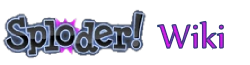Up arrow (above down arrow)
Up Arrow is an arrow key on the keyboard which plays the main role to control a player on every Sploder games. It is used to control player in many functions but mainly moving the player.
Applications on Sploder games[]
Classic Shooter[]
The Up Arrow is used to move forward in classic shooter games. It's alternative controls are W or hold the Left Click in the mouse.
Platformer[]
The Up Arrow is used to jump in platformer games. It's alternative control is W.
Physics[]
Since Physics Puzzle Creator is the only game type in which controls can be customised, the Up Arrow is used in several conditions:
- If no Mover is applied to the player, the Up Arrow is mainly used to jump, using the key constantly will trigger air-jumping which can be customised in the creator (if no air-jumping is enabled, it will be hard to trigger).
- If Mover is applied to the player, the Up Arrow is mainly used to move up. However, this control only works when the playfield physics is set to Motion Resistance (which can be found in the Playfield button).
However, the only alternative control is W which also functions the same.
The Algorithm Crew[]
Since The Algorithm Crew is the only game type which is 3D-based, the Up Arrow can control the player to move either forward or backward while it depends on where the cursor (which is controlled by mouse) is point at. It's alternative control is W.
Retro Arcade[]
The Up Arrow in the retro arcade game is mainly used to jump, in similar fashion to platformer game. It's alternative control is W.