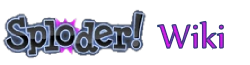The Moderation panel, as seen by a moderator.
The Moderation Panel is a content administration panel used by the Moderators to moderate Sploder. There moderators members can look at Bans, Warnings, reports, and IP checks. At one time, members who were not MSMS were able to view the Moderator panel, but it was allegedly against the rules. Now the bug has been fixed. It is not possible to perform any action or manage the entries in the Moderation Panel if one is not a MSM.
Tabs[]
Messages[]
The Messages tab is used to manage reported comments. It also includes a search bar to search for messages (even if they have no reports). Each entry have warning, banning, flagging, and cleaning buttons to manage the entry.
Pages[]
The Pages tab is used to manage reported groups, games, collections, and tournaments. Each entry have warning, banning, flagging, and cleaning buttons to mange the entry.
Warned Users[]
The Warned Users tab is used to manage and give warnings to members. Each entry has a "Unwarn" button to remove the warning. Moderators can search the warned members list.
Banned Users[]
The Banned Users tab is used to mange and give Bans to members. Each entry has a "Unban" button to remove the ban. Moderators can search the bans.
Blocked IPs[]
The Blocked IPs Tab is used to manage and give IP Bans. Each entry has a "Unblock" button to remove the IP Ban. Moderators can search the IP Blocks.
Reporters[]
The Reporters Tab is used to see the members who sends the most reports. Each entry has a Warn and Ban button.
History[]
The History Tab is used to log certain actions that moderators do. Here is a list of things that moderators do:
- bozo (Keyword for ban).
- report (Keyword for flagging).
- ip_block (Keyword for IP Ban).
- warning (Keyword for Warning).
See Also[]
- Awards Administration
- Admin Lobby
- Stats (Moderation Tool)
- Game Restore
- Graphics Administration
- Main Site Ban
- Moderator